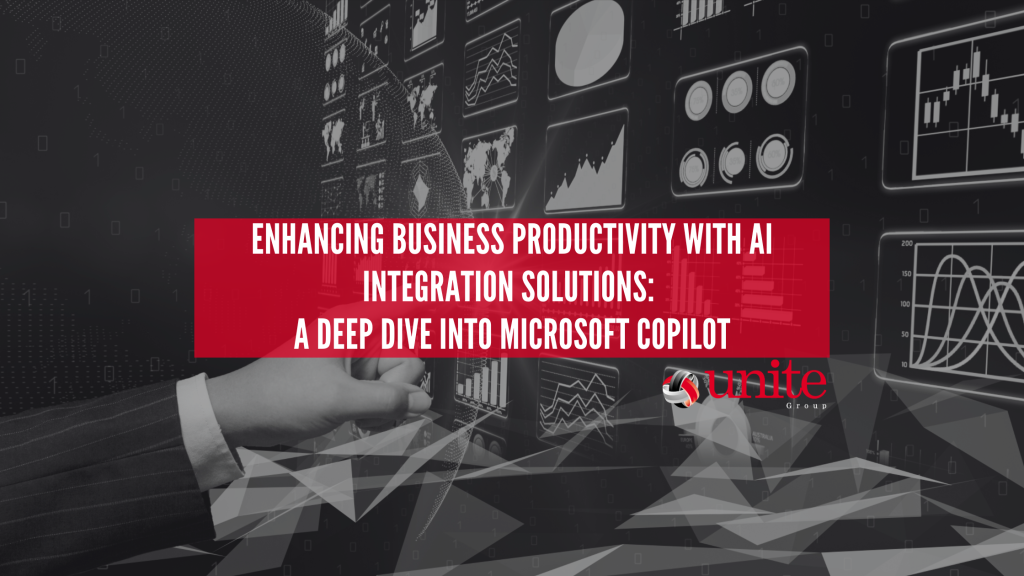
Businesses are increasingly turning to artificial intelligence (AI) to streamline operations and boost productivity. One of the most transformative AI integration solutions available today is Microsoft Copilot. This innovative tool leverages AI to enhance various aspects of business processes, making it an indispensable asset for organisations aiming to stay competitive and efficient.
In this blog, we’ll explore the capabilities of Microsoft Copilot and how it can be seamlessly integrated into your business operations to drive productivity and efficiency.
What is Microsoft Copilot?
Microsoft Copilot is an AI-powered assistant designed to work within Microsoft 365 applications such as Word, Excel, PowerPoint, and Outlook. It uses advanced machine learning algorithms to understand user behaviour, provide intelligent suggestions, and automate repetitive tasks. This integration of AI into everyday business tools transforms how employees interact with software, significantly improving productivity and efficiency.
Key Features of Microsoft Copilot
1. Intelligent Document Processing
Microsoft Copilot excels at processing and managing documents. It can automatically format documents, correct grammar and spelling errors, and even suggest improvements based on the context of the content. For instance, when working on a report, Copilot can highlight key points, summarise sections, and ensure consistency throughout the document. This reduces the time spent on manual editing and allows employees to focus on creating high-quality content.
2. Data Analysis and Visualisation
In Excel, Microsoft Copilot transforms how data is analysed and visualised. It can generate complex formulas, create pivot tables, and suggest charts that best represent the data trends. By automating these tasks, Copilot enables users to derive insights from data quickly and accurately, supporting better decision-making processes. This feature is particularly beneficial for businesses that rely heavily on data-driven strategies.
3. Email Management and Scheduling
Outlook integration with Microsoft Copilot offers enhanced email management capabilities. Copilot can draft emails based on brief prompts, prioritise important messages, and suggest follow-up actions. It also helps in scheduling meetings by finding optimal times for all participants and managing calendar conflicts. This streamlines communication and ensures that important tasks are not overlooked.
4. Presentation Enhancements
Creating engaging presentations becomes easier with Copilot’s capabilities in PowerPoint. It can suggest layouts, add relevant images, and even generate speaker notes based on the content of the slides. This helps users create professional and visually appealing presentations with minimal effort, allowing them to convey their ideas more effectively.
Benefits of AI Integration Solutions with Microsoft Copilot
1. Enhanced Productivity
By automating routine tasks and providing intelligent suggestions, Microsoft Copilot allows employees to focus on more strategic and creative aspects of their work. This leads to significant time savings and improved productivity across the organisation.
2. Improved Accuracy
AI-driven tools like Copilot reduce the risk of human error in tasks such as data entry, document formatting, and email management. This ensures higher accuracy and reliability in business operations, which is crucial for maintaining quality and consistency.
3. Better Decision-Making
With its advanced data analysis and visualisation capabilities, Copilot helps businesses make informed decisions. By quickly turning raw data into actionable insights, it supports effective planning and strategy development.
4. Cost Savings
Automating repetitive tasks reduces the need for manual intervention, leading to cost savings in terms of labour and resources. Additionally, the improved efficiency and productivity contribute to a better return on investment.
5. Enhanced Collaboration
Microsoft Copilot facilitates better collaboration by ensuring that documents, emails, and presentations are well-organised and accessible. This supports seamless communication and teamwork, essential for achieving business goals.
The Unite Group and AI Integration Solutions
At The Unite Group, we specialize in integrating AI-powered productivity tools like Microsoft Copilot into business operations. Our team of experts is dedicated to helping organisations leverage these advanced technologies to enhance productivity, streamline processes, and stay competitive.
How The Unite Group Can Help
1. Tailored AI Integration
We provide customised AI integration solutions to meet the unique needs of your business. Our team will work closely with you to understand your requirements and implement Microsoft Copilot in a way that maximises its benefits.
2. Training and Support
Our comprehensive training programs ensure that your employees are well-equipped to utilise Microsoft Copilot effectively. Additionally, we offer ongoing support to address any issues and ensure smooth operation.
3. Continuous Improvement
We continuously monitor and evaluate the performance of AI tools within your business, making necessary adjustments to optimise productivity and efficiency.
Conclusion: Embrace the Future with AI-Powered Productivity Tools
The integration of AI-powered productivity tools like Microsoft Copilot is transforming the way businesses operate. By automating routine tasks, providing intelligent insights, and enhancing collaboration, Copilot enables organisations to achieve new levels of productivity and efficiency. Partnering with The Unite Group ensures that your business can fully leverage these advanced technologies, driving success in the digital age. Embrace the future of work with AI integration solutions and unlock the full potential of your business today.
