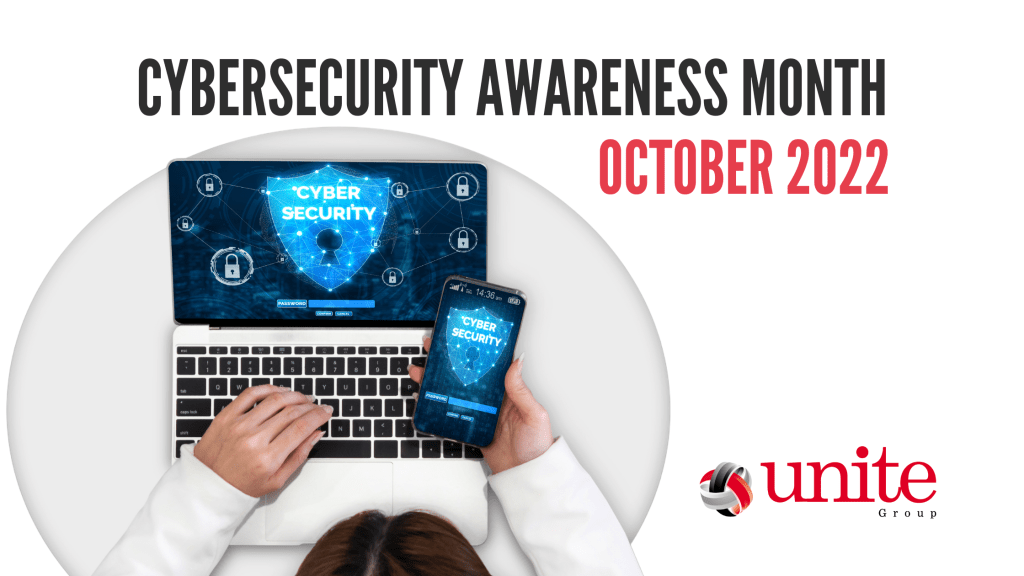
Did you know October is cybersecurity awareness month? As we shift towards a more digital way of life in 2022, cybersecurity has never been more important! This month is focused on helping businesses, their employees & customer understand the risks that we should be aware of online. As well as the measure we should be taking to reduce the risk of falling victim to such an attack.
In this blog we share our top tips to take the first steps in protecting yourself from cybercrimes.
1. Use strong passwords
One of the easiest ways internet users can fall victim to cybercrimes is through easily guessed passwords. Therefore, we recommend you create strong passwords by using the following:
- A combination of upper- and lower-case letters.
- Include numbers.
- Include symbols.
- Never include your name, birthday or other personal information.
- Use different passwords for different applications.
- Always create passwords with at least 12 characters.
Taking such measures should reduce the chance of a hacker gaining access to your account. If you are a business owner, you should ensure all employees have appropriate passwords to ensure your business is not vulnerable to an attack.
2. Ensure all software is up to date
We are all guilty of pressing ‘later’ when the dreaded software update pops up. However, this habit must change! Software updates do not only include new features, they are also designed to strengthen the stability of any software and tackle the latest viruses.
Not staying up to date with software updates compromises your cybersecurity massively in comparison to those who do.
This also is a part of the Cyber Essentials scheme so if your business is working towards this certification software updates must be completed.
3. Be sure to have antivirus software installed
Can you afford for your device to be slow, damaged or have important files deleted? We’re sure the answer is no. Therefore, it’s vital you have antivirus software installed. Antivirus software detects and removes files before they can do any serious damage to your device & files.
Unsure what antivirus to go for or how to install it? Our helpdesk team can help, contact us today!
4. Use public Wi-Fi cautiously
When using public Wi-Fi you should be cautious of what files you open as hackers can create unsafe networks or steal your information through an unsecure connection.
Therefore, we recommend you consider what you use public Wi-Fi for. For example, avoid accessing your online banking unless you are 100% sure your connection is safe.
Did you know, here at The Unite Group we offer Horizon Wi-Fi our safe public Wi-Fi solution? Are you sure your connection is safe & that you are protecting the data of your customers? If you are unsure get in touch today and we can best advise.
5. Regularly backup your data
Regular backups of your data are one way to protect yourself in the unfortunate situation of falling victim to an attack. For best practice, we recommend using the 3-2-1 approach.
- Have three copies of your data,
- On 2 different storage mediums,
- With one off-site copy!
Here at The Unite Group, we offer a managed backup solution. Click here to learn more about this service!
6. For businesses, achieve a Cyber Essentials Certification
One simple way for businesses to protect themselves against 80% of the most basic cyber threats is by achieving a Cyber Essentials certification. This scheme covers 5 key areas of cybersecurity:
- Access control – having managing access to administrator accounts means you can protect who has access to your data and services.
- Software Updates – staying current with the latest software updates and security patches protects you against the newest cyber-attacks and vulnerabilities.
- Firewalls & Routers – creating a buffer-zone’ between your IT network and other external networks. This will ensure incoming traffic is analysed to find out if you would like to allow it access to your network.
- Secure Configuration – choosing the most secure setting for your device and software. As well as changing passwords and removing unused accounts and software will reduce the risk of a potential cyber-attack.
- Malware Protection – using properly configured anti-malware software will protect against viruses and other malware risks. This also includes to only allow trusted applications to run.
To learn more about how Cyber Essentials can protect your business, click here!
Throughout the month we will be sharing more top tips on our socials so be sure to keep an eye on our Facebook, Instagram & LinkedIn!
