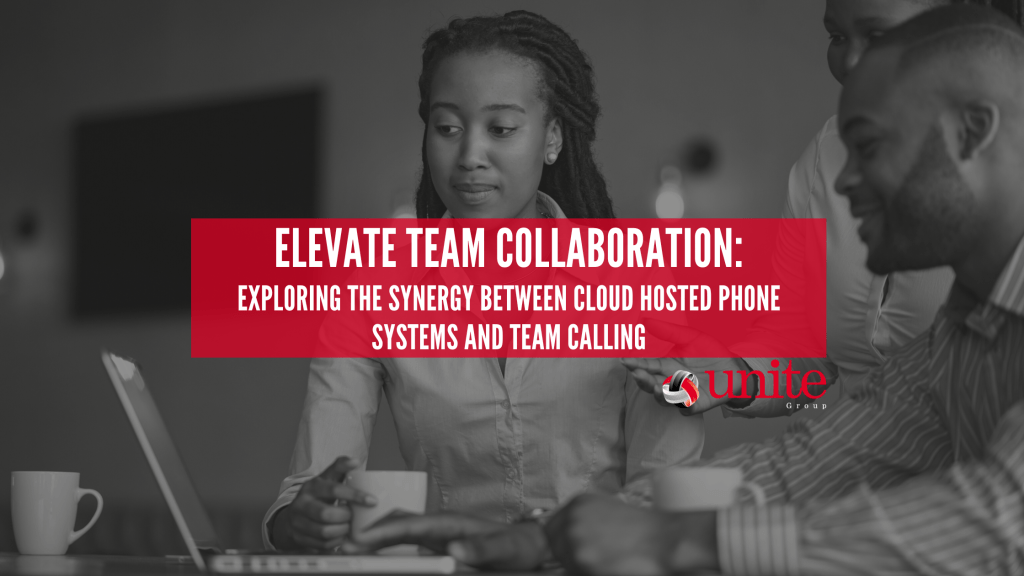
For all businesses, effective communication is the cornerstone of success. With remote work becoming more prevalent, the need for seamless and efficient collaboration tools has never been greater. Microsoft Teams, a leading platform in this domain, offers a robust solution that combines cloud hosted phone systems and team calling to enhance communication.
In this article, we’ll delve into how Teams Calling is transforming the way teams communicate, collaborate, and achieve their goals.
The Power of Teams Calling
Enhancing communication with Teams Calling brings a multitude of benefits that elevate team collaboration. With Teams Calling, users can effortlessly make and receive calls directly within the Microsoft Teams app. This integration streamlines the communication process by consolidating all interactions, messages, and calls in one centralised platform. The result? A more organised and efficient workspace where teams can effortlessly switch between messaging, video conferencing, and voice calls.
Seamless Integration and Accessibility
One of the standout features of Teams Calling is its seamless integration with the broader Microsoft 365 ecosystem. This integration enables users to initiate calls from various applications, such as Outlook or SharePoint, without the need to switch between different platforms. The accessibility of Teams Calling ensures that communication remains uninterrupted, regardless of the tasks at hand.
Empowering Remote Collaboration
Remote work has become a norm for many businesses, and Teams Calling addresses the unique challenges associated with distance and diverse time zones. The ability to make high-quality voice and video calls fosters a sense of virtual presence, making it feel as if team members are working side by side. Whether it’s a quick clarification or an in-depth project discussion, Teams Calling enables real-time interactions that drive collaboration forward.
Enhanced Productivity
Teams Calling goes beyond traditional phone systems by offering features that boost productivity. Features like call forwarding, voicemail transcription, and integration with Microsoft AI services allow teams to work smarter. Voicemail transcription, for instance, converts voicemails into text, making it easier to quickly scan and prioritize messages. These productivity-enhancing features free up time for teams to focus on what truly matters – achieving their goals.
Efficient Call Management
Teams Calling empowers users with tools for efficient call management. The platform provides options to set up call queues, auto attendants, and call routing based on availability. This ensures that calls are directed to the right team members, improving customer service and response times. The ease of configuring these features within the Teams interface eliminates the need for complex technical setups, making it a win-win for both IT administrators and end-users.
User-Friendly Experience
Complexity can hinder adoption, but Teams Calling stands out with its user-friendly interface. The intuitive design means that team members can quickly adapt to the platform, minimising the learning curve. Initiating a call, transferring calls, and adding participants to a conversation are straightforward actions that can be accomplished with just a few clicks. This simplicity ensures that teams can harness the full potential of Teams Calling without any unnecessary barriers.
Security and Reliability
Communication security is paramount, especially when sensitive information is being exchanged. Microsoft Teams addresses this concern by implementing robust security measures to safeguard conversations and data. With end-to-end encryption, multi-factor authentication, and compliance certifications, Teams Calling provides a secure environment for confidential discussions.
In conclusion, enhancing communication with Teams Calling revolutionises how teams collaborate, regardless of their physical locations. The seamless integration, remote collaboration capabilities, enhanced productivity features, efficient call management tools, and user-friendly experience all contribute to a more connected and effective workspace. As businesses continue to adapt to changing work dynamics, embracing the synergy between cloud hosted phone systems and Teams Calling will undoubtedly elevate team collaboration to new heights.
Remember, successful teams are built on a foundation of effective communication. With Microsoft Teams Calling, you’re not just making calls – you’re fostering collaboration, innovation, and success. As a certified Microsoft partner & cloud hosted phone system provider, we can integrate teams calling into your workplace.
Visit our cloud hosted phone system page to find out more, or contact our team today!
