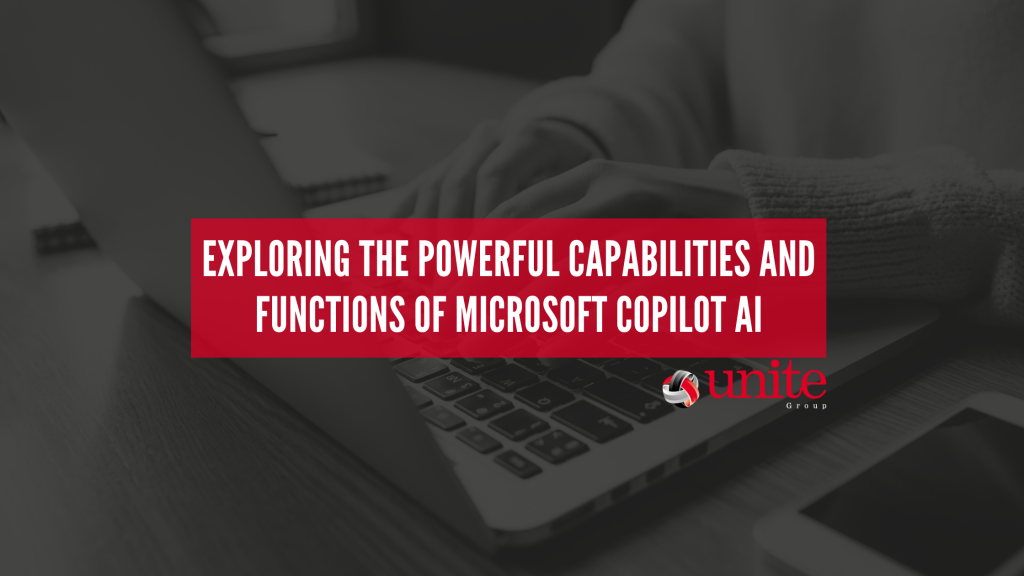
Advancements in artificial intelligence (AI) are continually shaping how we work and interact with digital tools. Microsoft CoPilot AI represents a significant leap forward in AI assistance. Offering users a powerful companion to enhance productivity, streamline workflows, and unlock new possibilities in various applications.
In this blog, we’ll delve into the comprehensive capabilities and functions of Microsoft CoPilot AI, exploring how it is revolutionising the way we interact with software and digital tasks.
Understanding Microsoft CoPilot AI
Microsoft CoPilot AI is an AI-powered assistant that integrates seamlessly with popular Microsoft Office applications and other digital tools. Leveraging advanced machine learning algorithms and natural language processing (NLP) capabilities. CoPilot assists users by providing intelligent suggestions, automating repetitive tasks, and offering contextual insights based on user interactions.
Auto-Completion and Smart Suggestions
One of the primary functions of Microsoft CoPilot AI is its ability to provide auto-completion suggestions while users work on documents, emails, and other tasks. As users type, CoPilot analyses the context. Including content patterns and user preferences, to offer relevant text snippets and suggestions in real time. This feature significantly accelerates productivity, reducing the need for manual typing and minimising errors.
Contextual Task Automation
Microsoft CoPilot AI goes beyond simple auto-completion by automating tasks based on user input and the surrounding context. By understanding the user’s intent and the desired outcome, CoPilot can generate entire document sections, email responses, and even complex reports, saving users time and effort in completing repetitive tasks and formatting.
Intelligent Understanding and Insights
Another key capability of Microsoft CoPilot AI is its ability to understand and interpret user actions, preferences, and patterns. By analysing vast amounts of data and learning from user interactions, CoPilot develops a deep understanding of various tasks and applications. This enables CoPilot to provide intelligent suggestions, identify potential issues, and offer guidance on improving workflow efficiency and content quality.
Content Optimisation and Enhancement
In addition to assisting users in creating new content, Microsoft CoPilot AI can also help optimize existing documents and communications. CoPilot analyses content structures, identifies areas for improvement, and suggests enhancements to improve clarity, readability, and overall quality. This ensures that users can continuously refine their work and adhere to best practices.
Natural Language Queries and Responses
One of the unique features of Microsoft CoPilot AI is its ability to understand and process natural language queries. Users can interact with CoPilot using plain English or task-specific expressions to express their needs or request specific information. CoPilot interprets these queries, retrieves relevant examples or information from its extensive knowledge base, and generates appropriate responses, empowering users to find solutions quickly and efficiently.
Collaborative Assistance
Microsoft CoPilot AI is designed to support collaborative environments, allowing multiple users to work together seamlessly. Whether users are collaborating on documents, conducting meetings, or working on shared projects, CoPilot provides consistent suggestions and insights across the team. This fosters collaboration, accelerates task completion, and ensures consistency in content and practices.
Continuous Learning and Improvement
As users interact with Microsoft CoPilot AI and provide feedback on its suggestions and performance. CoPilot continuously learns and adapts to their preferences and patterns. This iterative learning process enables CoPilot to improve its accuracy, relevance, and efficiency over time, ensuring that users receive increasingly valuable assistance in their tasks.
Conclusion: Empowering Users with Microsoft CoPilot AI
Microsoft CoPilot AI represents a groundbreaking advancement in AI assistance, offering users powerful capabilities and functions to enhance their workflows and productivity. By providing intelligent suggestions, automating tasks, offering contextual insights, and supporting collaboration, CoPilot enables users to work faster, more efficiently, and with greater confidence. As CoPilot continues to evolve and learn from user interactions, it holds the potential to revolutionise the way we interact with digital tools, making tasks more accessible and empowering users to achieve more in their professional and personal lives. If you’d like to learn more about how we could implement Microsoft Co-Pilot into your business, contact us today! Or learn more about Co-Pilot on our socials – Facebook, Instagram or LinkedIn
